The Chordmaster
Chord Dictionary * Tuner * Metronome
From Planet Waves
If you're always looking for the next gizmo to simplify your life, the Chordmaster * Tuner * Metronome from Planet Waves (Item# PW-CTM) is an accessory that simply must be in your gear bag.
 This pocket sized device is the next generation of the popular Chordmaster, also from Planet Waves. With the new release the folks from Planet Waves added thousands more chord forms, and created a killer device with two built-in functions that normally require two separate devices: a chromatic tuner and a metronome.
This pocket sized device is the next generation of the popular Chordmaster, also from Planet Waves. With the new release the folks from Planet Waves added thousands more chord forms, and created a killer device with two built-in functions that normally require two separate devices: a chromatic tuner and a metronome.
In this Hands On Review, I'll describe the highlights of each feature, plus describe my use of the device for on-stage preparation.
The Chordmaster
The heart of CTM is the Chordmaster (chord dictionary). Holding more than 7000 variations, you're certain to find the chord shape you're looking for. Better still, once you find the chord shape you're looking for, you can view one of more variations (the number of chords was simply too large to check all of them).
For example, when looking up G7 (G-Major-7th), I found eight versions of the chord. But that doesn't include all the variations of G7. For example, the Chordmaster also included: G7 +6 (also known as G7 Major Add 6), G7 +6 +9, G7 +11, G7 +6 +9 +11, G7 +6 +11, G7 +5, and G7 +11 +5.
I could only think of one word to describe all the chord variations: Wow!
Using the chordmaster is simple. Press the On Button (which also functions as the Mode button to go from Chordmaster to Tuner to Metronome) and the C Major chord is waiting for you (or, the last chord you looked up... Yes! It remembers!).
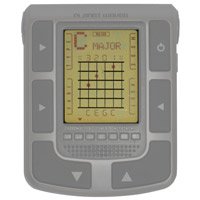 The LCD display is clearly laid out with a grid fretboard in the center, the chord name and variation at the top of the display, fret positions across the top of the fretboard (x's for a mute string), note names across the bottom, and a floating "fret offset" in the center (to indicate when you must move up from an open chord, to 3rd or 7th fret, for example). The layout is so natural, you'll probably require no assistance to read it.
The LCD display is clearly laid out with a grid fretboard in the center, the chord name and variation at the top of the display, fret positions across the top of the fretboard (x's for a mute string), note names across the bottom, and a floating "fret offset" in the center (to indicate when you must move up from an open chord, to 3rd or 7th fret, for example). The layout is so natural, you'll probably require no assistance to read it.
The options for changing the display are also clearly labeled, and positioned right next to the large-sized buttons you press to activate the options. You can select the chord type (Major, Minor, Dom7, or Dim7), or select a variation of the chord type (view 7th chords, 9th chords, sus chords, and more... see the G7 variations I mention four paragraphs above this one), or select a new chord form by changing the Root (say from C Major to D Major).
As you change chord root names, they advance by semi-tones. You don't simply move from C to D, then D to E. Instead you move from C to C#, then to D, then to Db, then to E, etc.
Wow! And all these chord forms fit in your pocket.
The Chromatic Tuner
From chordmaster mode, a simple press of the MODE/ON button (upper right) activates the built-in chromatic tuner.
Plug your guitar into the standard 1/4-inch jack on the side, or let the built-in microphone detect the pitch from an acoustic or amplifier.
The Chordmaster provides two visual aids during tuning: a strip of LED's across the bottom of the unit and a digital readout showing the nearest note name and reference frequency (A=440Hz, by default).
Use the LED light strip for tuning. Red lights indicate you are most out of tune. The lights change to yellow (closer to the center) as your pitch is closer to in-tune. A glowing green center light means you are in tune.
To change the reference frequency (so that you can tune to an out of tune piano, for example) simply press the button labeled "FREQ" and press the UP/DOWN buttons.
The Metronome
Another press of the MODE/ON button activates the Chordmaster's metronome.
Featuring a wider beats-per-minute spectrum than nearly all other metronomes currently on the market (20-250) this is a very capable practice tool.
To set the pace, press the UP/DOWN buttons at the bottom of the Chordmaster. Change the beats per measure (from 1 to 9) using the BEATS button on the left side.
Pressing START activates the beat. Pressing the same button (now labeled STOP) halts the beat. Very easy.
The first beat of your measure is emphasized with a unique tone, and the flashing of of two outside red lights. For silent operation, press the MUTE button. The audible beat stops, and the LED's continue silently.
Other Notable Facts
The Chordmaster features an easy-to-activate "Lefty" mode for those of you who play the guitar left-handed. While the unit is OFF, press and hold the VARI button, then press the MODE/ON button. Unfortunately, each time you turn the unit off, it's reset back to right-handed mode.
A handy back-light is activated by pressing the UP and DOWN buttons simultaneously. Thankfully, it remains lit until you deactivate it (by pressing UP/DOWN again) or turn the device off.
Two AAA batteries power the Chordmaster Tuner Metronome. An AC input is visible on the side, but I could not find an AC adapter for sale from Planet Waves.
Life on Stage
Life on stage can be hectic. You simply can't rely on tools that are slow to respond, that are unreliable, or can't be read in dim lighting.
Happily, the Chordmaster is right at home on stage.
Accurate tuning is fast and easy.
If someone drops music in front of you and you need to quickly lookup a rarely used chord it takes only a few seconds to power on, flip though chord roots, and find the right variation. With so many variations at your fingertips, you don't have to settle for just any chord position, you can find one close to the previous chord to minimize hand or finger movement.
The back-light is great for use in dim lighting, and you won't need to remember anything about buttons or layout because every function and every button is always clearly labeled.
The easy-to-use metronome is great when you want to ensure you start off at the right pace (especially for faster songs played immediately after a couple slow numbers). Set the pace, press MUTE... You'll start at the proper pace every time.
There's even a built-in stand to prop itself up for easy viewing while tuning or use as a metronome.
Recommendation
Pack up your old tuner and metronome and pick up a Planet Waves Chordmaster * Tuner * Metronome today from Select Sounds LLC!


